As artificial intelligence continues to evolve, tools for content creation are becoming more advanced, creative, and accessible. Among these innovations, AI image-to-video generators stand out as a game-changing technology.
These tools enable users to transform static images into dynamic video clips effortlessly, making them ideal for marketers, content creators, educators, and anyone looking to add a touch of animation to their visuals.
In this comprehensive guide, we will explore the best free AI image-to-video generators, how they work, and tips for leveraging them effectively.
What Are AI Image-to-Video Generators?
AI image-to-video generators are tools that utilize artificial intelligence to convert static images into videos. They analyze the input image’s features, apply motion effects, and, in some cases, include text, music, or transitions to create compelling visuals.
These tools cater to individuals without video editing expertise, providing a seamless way to create professional-looking videos.
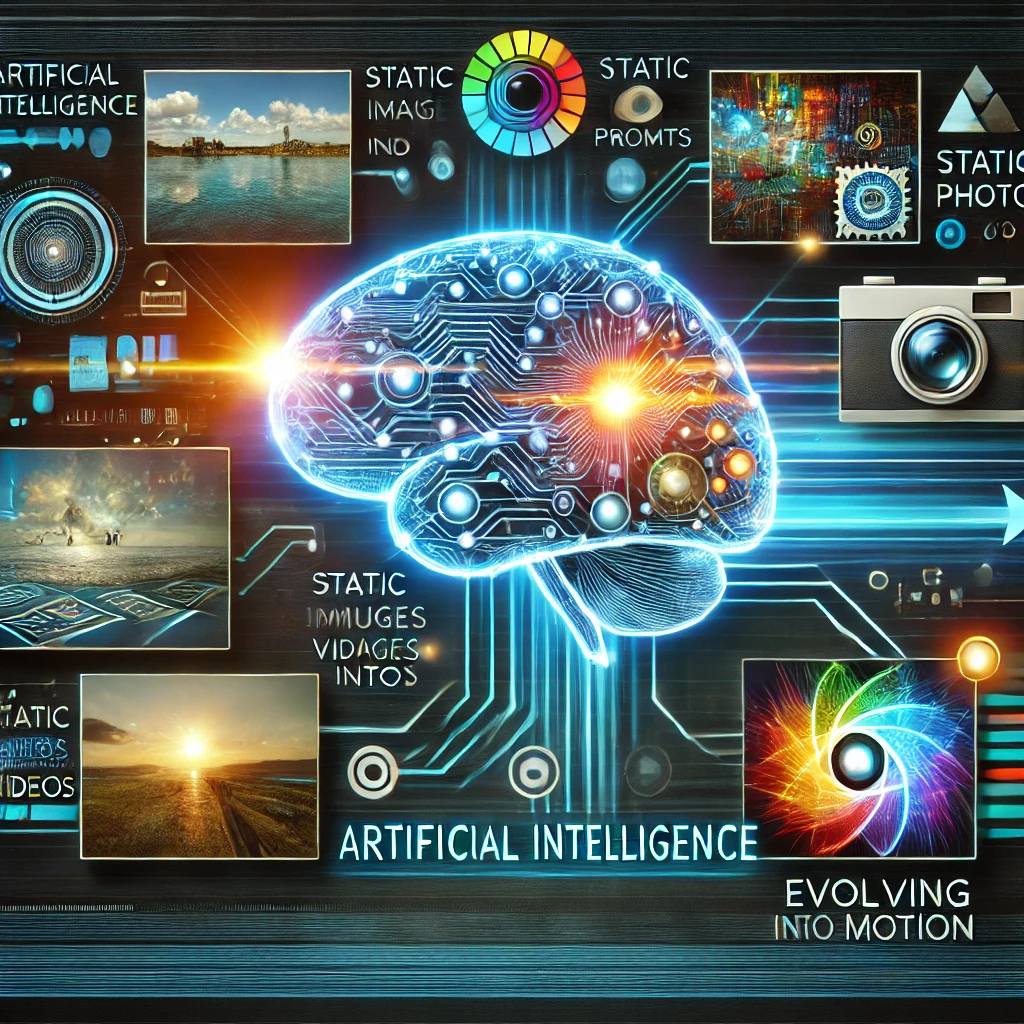
Whether you’re promoting products on social media, designing educational content, or enhancing your storytelling, these tools can significantly reduce production time while ensuring top-notch quality.
Top Free AI Image-to-Video Generators in 2025
1. Kapwing AI Video Generator
- Features: Kapwing’s AI tool allows users to convert text and images into videos. It includes custom templates, text overlays, and watermark-free options for subscribers.
- Best For: Social media marketers looking for quick and engaging videos.
- Website: Kapwing AI Video Generator
2. Fotor AI Image-to-Video Converter
- Features: Fotor’s user-friendly interface makes it easy to create videos from pictures. It offers customization options, including transitions and effects.
- Best For: Beginners with no prior video editing experience.
- Website: Fotor AI Video Generator
3. Fliki AI
- Features: Fliki focuses on intuitive video creation. Its platform allows for seamless conversion of images to videos with robust customization tools.
- Best For: Educational and explainer videos.
- Website: Fliki AI
4. Canva AI Video Generator
- Features: Canva offers a comprehensive suite of design tools, including an AI-powered video generator. It supports templates, music, and text.
- Best For: Small businesses and influencers creating branded content.
- Website: Canva AI Video Generator
5. Media.io AI Image-to-Video Tool
- Features: Media.io provides dynamic video creation using AI. It supports diverse formats and includes options for transitions and music.
- Best For: Freelancers and creative professionals.
- Website: Media.io
6. InVideo AI
- Features: InVideo simplifies video creation with AI-driven features such as customizable templates and drag-and-drop editing.
- Best For: Advertisements and promotional campaigns.
- Website: InVideo AI
7. Picsart AI Image-to-Video Generator
- Features: Picsart’s AI tools are perfect for turning product images into stunning promotional videos.
- Best For: E-commerce businesses.
- Website: Picsart AI Tools
How to Use an AI Image-to-Video Generator
- Choose a Tool: Select an AI generator that suits your needs. For instance, if you’re creating promotional videos, consider Kapwing or Picsart.
- Upload Your Image: Most tools allow direct uploads or URL imports for images.
- Customize the Video: Add motion effects, transitions, text overlays, and music. Many platforms also provide pre-designed templates.
- Preview and Edit: Review the generated video and make adjustments as needed.
- Download and Share: Export your video in your desired format and resolution.
Advantages of Using AI Image-to-Video Generators
- Time-Saving: These tools reduce the time needed to create videos manually.
- Cost-Effective: Most platforms offer free plans, making them accessible for all users.
- No Technical Skills Required: Anyone can create professional videos without prior experience.
- Versatility: These tools cater to diverse use cases, including social media marketing, educational content, and personal projects.
- Creative Freedom: AI tools provide numerous customization options to bring your vision to life.
Tips for Creating Engaging AI-Generated Videos
- Use High-Quality Images: The better the image quality, the more professional your video will look.
- Focus on Storytelling: Even short videos can convey powerful messages when designed with a narrative in mind.
- Add Music: Background music enhances engagement and adds emotional depth.
- Keep It Short: Aim for concise videos to maintain viewer attention.
- Experiment with Features: Explore different effects, transitions, and templates to find the best fit for your project.
Potential Limitations
While these tools are incredibly useful, they have some limitations:
- Limited Advanced Editing: Free tools may lack complex editing features.
- Watermarks: Many free versions include watermarks unless you upgrade.
- AI Dependency: The output quality depends on the tool’s AI capabilities, which may vary.
FAQs About AI Image-to-Video Generators
Are these tools really free?
Yes, many platforms offer free plans, but advanced features may require a subscription.
Can I use these tools for commercial projects?
Most platforms allow commercial use, but check the licensing terms before publishing.
Do I need technical skills to use these tools?
No, these tools are designed for beginners and include intuitive interfaces.
Kapwing and Canva are excellent choices for social media videos due to their templates and branding options.
Can I add my own music to the video?
Yes, most tools allow users to upload custom audio tracks.
Conclusion
AI image-to-video generators have revolutionized video creation by making it accessible, fast, and affordable. Whether you’re a small business owner, a content creator, or simply someone exploring creative outlets, these tools provide a fantastic way to animate your images. By leveraging platforms like Kapwing, Canva, and Media.io, you can transform static visuals into captivating videos that leave a lasting impression.
Contents
- 1 What Are AI Image-to-Video Generators?
- 2 Top Free AI Image-to-Video Generators in 2025
- 3 How to Use an AI Image-to-Video Generator
- 4 Advantages of Using AI Image-to-Video Generators
- 5 Tips for Creating Engaging AI-Generated Videos
- 6 Potential Limitations
- 7 FAQs About AI Image-to-Video Generators
- 8 Conclusion